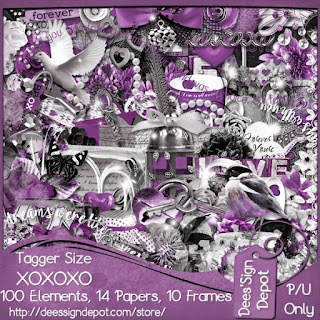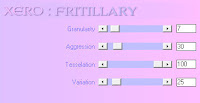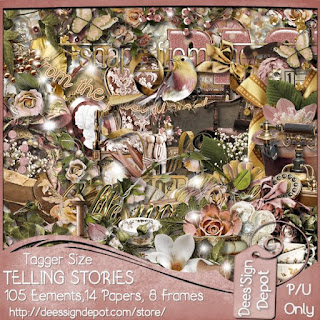About Me

- ebilfairy
- Hi I'm Sandra (also go by ebilfairy) I'm 38. Living with my parents, younger sister, her daughter Bella and one dog called Kiki.
Shout Out
Followers
Sunday 29 May 2016
CT Timeline Set - IB Jasmine Becket Griffith 82-3
CT for Chichi Designz.
Timeline Set made with Cindy's IB Jasmine Becket Griffith 82-3 scrapkit.
You can buy the kit at CDO here.
Saturday 28 May 2016
IB Fluff August2015 bt CT Timeline Set
CT for Tasha's Playground.
Timeline Set made with Tasha's beautiful IB Fluff August2015 bt kit.
You can buy the kit at CDO here.
The kit can be used with any tube.
Tube by Anna Liwanag also sold at CDO here.
Labels:Anna Liwanag,CT Tasha's Playground | 0
comments
Thursday 26 May 2016
IB EliasChatzoudis 41-1 CT Timeline Set
CT Honored Scraps
Timeline made with Patty's beautiful IB EliasChatzoudis-41-1 scrapkit.
You can buy the kit at CDO HERE.
Tube by Elias Chatzoudis who is also selling at CDO HERE.
Labels:CT Honored Scraps,Enamorte | 0
comments
Tuesday 24 May 2016
CT Tag - Beautiful Retro
CT Kissing Kate
Tag made with Cat's Beautiful Retro scrapkit.
You can buy this beautiful tagger sized kit here.
The kit has 60 elements, 10 papers and 4 frames
Tube by Misticheskaya here.
Labels:CT,Kissing Kate,Misticheskaya. | 0
comments
Monday 23 May 2016
Kiss 4 CT Tag
CT Dees'Sign Depot.
Tag made with Dee's gorgeous Kiss 4.
You can buy Kiss 4 at DeesSign Depot here.
Tubes by PinUp Toons here.
Labels:CT Dees'Sign Depot,PinUp Toons | 0
comments
Saturday 21 May 2016
XOXOXO Timeline Set
CT Dees'Sign Depot.
Timeline Set made with Dee's gorgeous XOXOXO scrapkit.
You can buy the kit at DeesSign Depot here.
Tube by Veryman here.
Labels:CT Dees'Sign Depot,Verymany | 0
comments
Wednesday 18 May 2016
IB-AmyBrown-33-1 CT Timeline Set
CT Honored Scraps
Timeline made with Patty's beautiful IB-AmyBrown-33-1 scrapkit.
You can buy the kit at CDO here.
Tube by Anna Marine also at CDO here.
Labels:Anna Marine,CT Honored Scraps | 0
comments
Tuesday 17 May 2016
IB-MollyHarrison-May2016-bt CT Timeline Set
CT for Tasha's Playground.
Timeline Set made with Tasha's gorgeous IB-MollyHarrison-May2016-bt.
You can buy the kit at CDO here.
The kit can be used with any tube.
Tube is the Anna Liwanag Bonus from May 2015 at CDO.
You can buy some other beautiful tube by Anna here.
Labels:Anna Liwanag,CT Tasha's Playground | 0
comments
FTU Tutorial - Originality
This tutorial was written by me on 16th of May 2016 any resemblance to other tutorials is a coincidence.
*****
Template by Sylvie (sylly creationz) here.
Texture of choice - I used Vix_Texture5 here.
Vix_BigMask001 here.
Fonts
Name: International Palms
Copyright: Pixelette
Pulgins
Penta.com Jeans
xero - Fritillary
Eye Candy 4000 Gradient Glow.
***
Open the template in PSP
Press Shift & D to make a duplicate of the template and close off the original.
Delete the Watermark layer.
I know the template is big but we will be resizing when we finish.
Copy your tube - Paste as a new layer on Template.
If you are using the same tube as me Image - Resize 42%.
Layers - Arrange - Move Down x3
Layers - Duplicate - Adjust - Blur - Gaussian Blur 2.
Change the Blend mode to Screen & Lower the Opacity to 60.
Gradient Circle - Left & Gradient Circle - Right
Selections - Select All - Float - Defolat
Copy tube & Paste to your template.
Move so something you like is showing inside the selection.
Selections - Invert - Press the small delete key on your keyboard.
(Or use the Eraser Tool)
Selections - Select None.
Change the Blend Mode of this layer to Overlay.
Pink Square Left & Pink Square Right
Selections - Select All - Float - Defolat
Floodfill Tool - Make a Gradient using a color from your tube (I used #fc71b9) and white.
Fill Pink Square Left with your gradient.
Copy tube & Paste to your template - Image - Resize 60%.
Move so that what you like is showing inside the selection.
Selections - Invert - Press the small delete key on your keyboard.
(Or use the Eraser Tool)
Selections - Select None.
Change the Blend mode to Luminance (Legacy)
Layers - Duplicate - Adjust - Blur - Gaussian Blur 2.
Change the Blend Mode to Screen - Lower Opacity to 50.
Effects - Texture Effects - Blinds.
Black Square Left & Black Square Right
Selections - Select All - Float - Defloat.
Copy tube & Paste as New Layer to your template.
Image - Resize 80%
Move so something you like is showing inside the selection.
Selections - Invert - Press the small delete key on your keyboard.
(Or use the Eraser Tool)
Selections - Select None.
Change the Blend mode to Luminance (Legacy)
Layers - Duplicate - Adjust - Blur - Gaussian Blur 2.
Change the Blend Mode to Screen - Lower Opacity to 50.
Effects - Plugins - Penta.Com - Jeans.
Bottom Rounded Blk Rectangle & Top Rounded Blk Rectangle
Effects - Plugins - xero - Fritillary
Black Rectangle
Effects - Texture Effects - Weave
Pink Long Rounded Rectangle, Pink Small Rectangle Left & Pink Small Rectangle Right Pink
Selections - Select All - Float - Defloat.
Copy Vix_Texture5 - Paste as New Layer.
Move around so what you like is showing inside the selection.
Selections - Invert - Press the small delete key on your keyboard.
(Or use the Eraser Tool)
Selections - Select None.
Change the Blend mode to Screen.
Layers - Merge - Merge Visible.
Image - Resize 80% (or smaller if you like)
If you want to add a masks follow these steps in the brackets.
(Layers - New Raster Layer
Layers - Arrange - Move Down.
Floodfill with your gradient.
Layers - New Mask Layer - From Image.
Find yoru mask in the drop down box.
Layers - Merge - Merge Group.
Layers - Merge - Merge Visible.)
If you don't want to add a mask.
Add your Copyright & Name.
Save as png.
**Show Off Results**
By Pammy
Labels:CT,FTU Tutorial,Nocturne | 1 comments
Thursday 12 May 2016
Telling Stories CT Tag & Timeline Set
CT for Dees'Sign Depot.
Tag & Timeline Set made with Dee's gorgeous Telling Stories scrapkit.
You can buy the kit at DeesSign Depot here.
Labels:Anna Marine,CT Dees'Sign Depot,Enamorte | 0
comments
Tuesday 10 May 2016
CT Tag - Only For A Moment
CT Tag for Jessica at Gothic Inspirations using her
PTU kit Only For A Moment.
You can buy the kit at Jessica's store here.
Tube by Tais you can buy it here.
I've also made a Cluster Frame from this gorgeous kit.
You can download the frame here.
Labels:CT,FTU Cluster Frame,Gothic Inspirations,Tais | 2
comments
Sunday 8 May 2016
CT Tag - Wonderland
CT Kissing Kate
Tag made with Cat's Wonderland scrapkit.
The kit has 85 elements, 9 papers and 3 frames
Tube by Cartoon Pink at CDO here.
Labels:Cartoon Pink,CT,Kissing Kate | 0
comments
Saturday 7 May 2016
CT Timeline Set - IB-AndreeaCernestean-May2016
CT for Chichi Designz.
Timeline Set made with her IB-AndreeaCernestean-May2016 scrapkit.
You can buy the kit at CDO here.
Tube by Anna Liwanag aslo sold at CDO here.
Labels:Anna Liwanag,Chichi Designz,CT,Timeline Set | 0
comments
Endless Love CT Timeline
CT Honored Scraps
Timeline made with Patty's Endless Love scrapkit.
You can buy this gorgeous kit at CDO here.
Tube is the December 2013 Bonus by Enamorte.
You can some more beautiful Enamore tubes at CDO here.
Labels:CT Honored Scraps,Enamorte | 0
comments
Wednesday 4 May 2016
CT Tag - Sweet Art
CT Kissing Kate
Tag made with Cat's cute kit called Sweet Art.
You can buy this beautiful tagger sized kit here.
The kit has 73 elements, 9 papers and 4 frames
Labels:CT,Kissing Kate,Veleri | 0
comments
Tuesday 3 May 2016
IB-DirkRichter1-2 CT Timeline Set
CT for Tasha's Playground.
Timeline Set made with Tasha's beautiful IB-DirkRichter1-2 kit.
You can buy the kit at CDO here.
The kit can be used with any tube.
Tube by Enys Guerrero also sold at CDO here.
Labels:CT Tasha's Playground,Enys Guerrero | 0
comments
Subscribe to:
Posts
(Atom)
Labels
Archive
-
▼
2016
(176)
-
▼
May
(18)
- CT Timeline Set - IB Jasmine Becket Griffith 82-3
- IB Fluff August2015 bt CT Timeline Set
- IB EliasChatzoudis 41-1 CT Timeline Set
- CT Tag - Beautiful Retro
- Kiss 4 CT Tag
- XOXOXO Timeline Set
- IB-AmyBrown-33-1 CT Timeline Set
- IB-MollyHarrison-May2016-bt CT Timeline Set
- FTU Tutorial - Originality
- Telling Stories CT Tag & Timeline Set
- CT Tag - Only For A Moment
- CT Tag - Wonderland
- CT Timeline Set - IB-AndreeaCernestean-May2016
- Endless Love CT Timeline
- CT Tag - Sweet Art
- IB-DirkRichter1-2 CT Timeline Set
- IB Enamorte 49-2 CT Timeline
- CT Tag - IB Kurama Phoenix September2015
-
▼
May
(18)