About Me

- ebilfairy
- Hi I'm Sandra (also go by ebilfairy) I'm 38. Living with my parents, younger sister, her daughter Bella and one dog called Kiki.
Shout Out
Followers
Sunday, 12 February 2012
FTU Tutorial - Naughty Angel
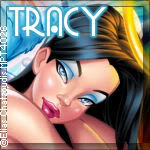

This tutorial was written by me on 12th February 2012.
*Supplies*
*Supplies*
Tube of choice I'm using the art of Elias Chatzoudis. You must have a licence to use his work.
You can purchase his tubes at Elias Art Shop
(I bought my tubes while he was at PTE which has now closed)
(I bought my tubes while he was at PTE which has now closed)
Font of choice I used GradoGradooNF.
Plugins
Eye Candy4000 - Gradient Glow.
*****
*Lets get started*
File - New - 650 x 225
Copy and paste your close up tube as a new layer.
Duplicate it so that it fills the canvas.
Duplicate it so that it fills the canvas.
Adjust - blur - motion blur
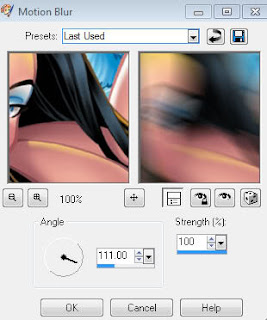
Effects - Distortion Effects - Twirl

Image - flip - image - mirror - layers - duplicate.
On the duplicated layer - effects - xero - fritillary
Change the blend mode to overlay and lower the opcity to 30%
Copy and paste your close up tube as a new layer - move to the left.
Layers - Duplicate - Image - Mirror - Layers - Merge - Merge Down - change the blend mode to overlay.
Layers - Merge - Merge All Flatten.
Copy and paste your close up tube as a new layer - move to the left.
Layers - Duplicate - Image - Mirror - Layers - Merge - Merge Down - change the blend mode to overlay.
Layers - Merge - Merge All Flatten.
*****
Avatar
File - New - 150x150
Copy your tag background and paste as a new layer on your avatar canvas.
Move it around until you have something you want showing in the frame.
Copy and paste your tube as a new layer and move to where you think it looks best -Layers - Duplicate - Adjust - Blur - Gaussian blur 3.
Change the blend mode to overlay - lower the opacity to 30%.
Layers - merge - merge all flatten.
Effects - AAA Frame - Foto Frame
*****
Copy and paste your tube as a new layer and position where you think it looks best.
Layers - Duplicate - Adjust - Blur - Gaussian Blur 3.
Change the blend mode to overlay and lower the opacity to 30%
Add a drop shadow to the bottom tube layer
Copy and paste your tube as a new layer and position where you think it looks best.
Layers - Duplicate - Adjust - Blur - Gaussian Blur 3.
Change the blend mode to overlay and lower the opacity to 30%
Add a drop shadow to the bottom tube layer
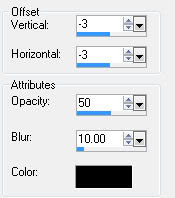
Layers - merge - merge all flatten
Effects - AAA Frames - Foto Frame - same settings as used for avatar.
Add your name and copyright - save as JPEG.
Subscribe to:
Post Comments
(Atom)





0 comments:
Post a Comment