About Me

- ebilfairy
- Hi I'm Sandra (also go by ebilfairy) I'm 38. Living with my parents, younger sister, her daughter Bella and one dog called Kiki.
Shout Out
Followers
Monday, 13 February 2012
FTU Tutorial - Shine
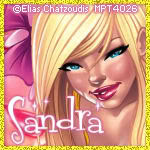

*Supplies*
Tube of choice I'm using the beautiful art of Elias Chatzoudis. You must have a licence to use his work, you can purchase his tubes from Elias Art Shop
(I bought my tubes while he was at PTE which has now closed)
(I bought my tubes while he was at PTE which has now closed)
Font of choice I'm using Fontdinerdotcom Sparkly
*Plugins*
MuRa's Meister - Copies this is a free to use plugin, if you don't already have it Google it you should find a link to download it.
*****
*Lets Tag*
File - New 600 x 200
Make a forgorund/background gradient from 2 color in your tube
I used #f27b9e and #ac6640 - Angle 45 - Repeats 0
floodfill your canvas.
Copy & paste your tube as a new layer.
Effects - MuRa's Meister - copies - wallpaper rotate
change the blend mode of this layer to Overlay.
Copy & paste your close up tube - move to the left of your canvas
duplicate the tube - image mirror.
Merge the 2 close up layers together - change the blend mode to overlay and lower the opacity to 74
Layers - merge - merge all flatten.
Preset shape tool - draw a rectangle using your gradient 600 x 35
move the rectangle to the top of your canvas (see mine for placement)
layers - duplicate - image - flip
merge the 2 rectangle layers together - change the blend mode to multiply and lower the opacity to 60%
Copy & paste your main tube as a new layer and move where you think looks best.
Layers - merge - merge all flatten.
Layers - new raster layer
selections - select all - floodfill with a color from your tube I used #bf3359
selections modify - contract by 4 - press the small delete key on your keyboard (should get rid of the middle block of color)
selections select none
adjust - add/remove noise - add noise - 70 Uniform - Monochrome checked
Add your copyright and name - save as JPEG
Avatar
File - New 150 x 150
copy & paste your completed tag onto the avatar canvas and move around till you have something you like showing.
Layers - merge - merge all flatten.
Layers - new raster layer
Selections - select all - floodfill with the color you used for the tag.
Selections - modify - contract by 3 - press the small delete key to get rid of excess color.
Selections - select none.
adjust - add/remove noise - add noise - 70 Uniform - Monochrome checked
Layers - merge - merge all flatten.
Add your copyright and name
Save as Jpeg
Subscribe to:
Post Comments
(Atom)




0 comments:
Post a Comment